Install Window-List Indicator:
This Window-List indicator show which windows are currently open, and you can easily switch between them.
Enter following commands in terminal:
After installation go to Dash and search "Window-List" then open it. Make it startup from Window-List option.
http://www.noobslab.com/2012/10/important-thingstweaks-to-do-after.html
This Window-List indicator show which windows are currently open, and you can easily switch between them.
Enter following commands in terminal:
After installation go to Dash and search "Window-List" then open it. Make it startup from Window-List option.
http://www.noobslab.com/2012/10/important-thingstweaks-to-do-after.html

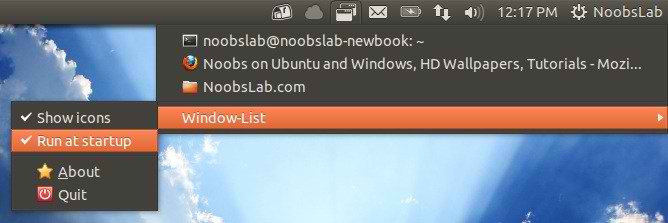
No comments:
Post a Comment