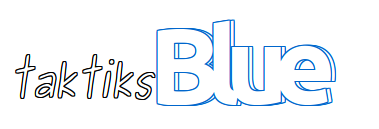Steps to install Moonlight
Download the .crx file from here
Drag and drop the downloaded novell-moonlight-3.99.0.3-i586.crx file into Google chrome browser.
If you get any error mentioning "Apps extensions and user scripts cannot be added from this website"
open chrome://chrome/extensions/ in a new tab and now repeat the step 2
Hope this helps.
p.s. Take a look at the Moonlight project page http://www.go-mono.com/moonlight/download.aspx http://askubuntu.com/questions/235532/how-can-i-install-moonlight-for-chrome-in-12-04
Download the .crx file from here
Drag and drop the downloaded novell-moonlight-3.99.0.3-i586.crx file into Google chrome browser.
If you get any error mentioning "Apps extensions and user scripts cannot be added from this website"
open chrome://chrome/extensions/ in a new tab and now repeat the step 2
Hope this helps.
p.s. Take a look at the Moonlight project page http://www.go-mono.com/moonlight/download.aspx http://askubuntu.com/questions/235532/how-can-i-install-moonlight-for-chrome-in-12-04